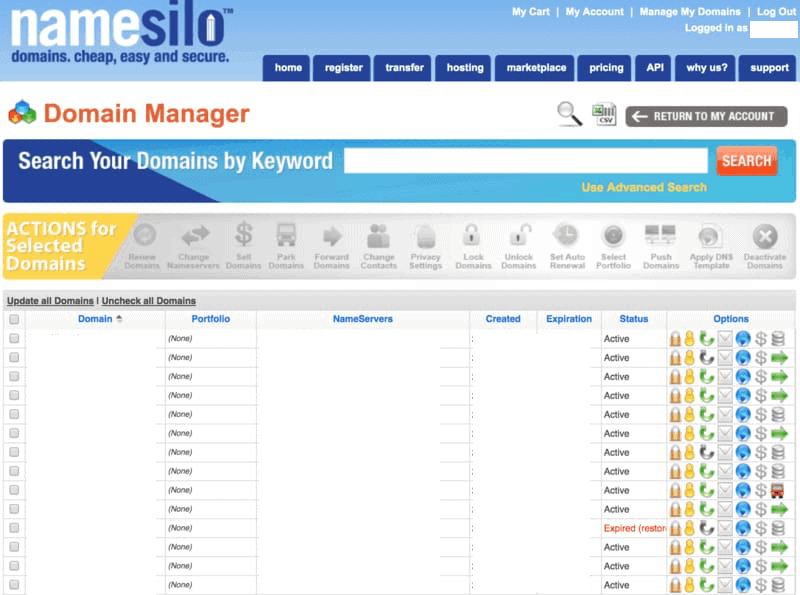Ok, so you’re looking into starting a blog? Well, you’re in the right place, as we’re going to go into detail about all of the steps that you’ll need to take, to get your new blog up and running.
I’ve started a number of blogs and so I’m aware of the challenges faced from new starters, whether or not that be regarding buying a domain, setting up website hosting, creating your first article and many other steps in the process…
Therefore, I’ve done my very best to include every single step, and a simple set of instructions for nearly anyone to be able to follow and create their first blog…
The only thing you’re going to need to begin with is a laptop/computer, a decent internet connection and a keen mind, ready to take on a new challenge.
So without further ado, let’s get started! How do you begin creating your first blog?
Well, I’ve included all of the bullet-point steps that we’re going to discuss further, right below.
- Determine what kind of blog you want to create
- Buy a domain name
- Buy website hosting
- Link domain with hosting
- Installing WordPress
- Logging into WordPress (content management system)
- Creating your first post
- Passive Marketing (SEO)
- Active Marketing (Forum marketing, Blog marketing, Paid marketing, etc)
Table of Contents
Determine what kind of blog you want to create
Most people who decide to start a blog get caught up and blocked by the first hurdle… What kind of blog should I create?
It was exactly the same with me, and the sooner you get over this mental obstacle the better.
Now, if you’ve already decided what you blog is going to be about, then that’s great, but for most readers, I imagine that you’ll need some help to both provide ideas and further qualify any existing ideas.
So ask yourself the following questions:
- What subject am I interested in talking about?
- What subject am I either knowledgable about or keen to research, understand and then write about?
I would personally write out at least 5 ideas, an example of these 5 ideas could be
1) Water Sports (with an emphasis on waterboarding),
2) Chess,
3) Car Modification,
4) Fitness & Weight Loss
5) Homeopathic Remedies
As you can see, we’ve got a diverse range of ideas to choose from, your list may not be as diverse, but don’t worry!
That list is merely an example to provide you with new ideas and thoughts, and so you realize that you can create a blog about nearly anything.
Pre-qualify your selected ideas
Once we have our list, you have to ask yourself 2 key questions, which will ultimately determine what path I advise that you take.
- Do I wish to gain more visitors to my blog?
- Is one of my goals to be able to monetize this blog (I.E to have it earn money for you – I’ll discuss all of these monetization methods)
If you answered “Yes”, to either of these two questions, then you’ll need to qualify whether or not these blog ideas are in-demand, regarding people actively looking for knowledge and information on the topics.
We’ll talk about that in the next section, so go ahead and skip to the next section!
If you answered “No”, then it means that you don’t really mind whether or not your blog gets visitors, and whether or not the subject/topic is in demand for people looking for that information.
Therefore, we advise that for the people who have answered “No”, visit WordPress.com and create a free blog.
Without going into major detail, a free blog won’t be able to get visibility within search engines such as Google, so you won’t be able to get visitors and website traffic from their (which is a major disadvantage), but it will allow you to write about what you’re passionate about none-the-less.
Analysing the demand for each blog idea/topic
Ok, so for those who want to gain traffic/website visitors and may be looking to even monetize their blog… Here’s the strategy:
Create content that fulfils demand
In other words, create content based upon what people are searching for in Google… And I’m going to discuss how to do this…
You’ll want to install this chrome extension called ‘Keyword Everywhere‘ which is going to be the tool which tells you how many people are searching for particular phrases each month in Google (Take a look at the screenshot below):
Type in your idea in Google and then position the cursor to just before the idea that you’ve typed in and left-click (but don’t click enter), this will engage Google’s autosuggest function to think that you’re looking for suggestions on what to type ‘before’ your topic keyword… So you can see what people search for surrounding your topic, and how many monthly searches each keyword phrase gets.
You can then type “a waterboarding”, “b waterboarding”, “c waterboarding” (cycle through the alphabet) for the autosuggest to place other searched keywords in front of the topic, to see if there are any opportunities.

How does waterboarding work (720/month), How to survive waterboarding (390/month)…
As you can see people are searching for these keywords somewhat regularly, and therefore we know that the topic is in demand.
Make a list of some of these long keyword phrases in a spreadsheet

Now it must be noted, from a commercial standpoint, I would probably not choose to create a blog around this topic, as there isn’t enough of a monthly search volume for the ‘Monetizable keywords’…
When I say ‘monetizable keywords’, I’m referring to keywords that present an opportunity to provide readers with product solutions. I.E keywords that I can fin

However, upon doing more research into the niche, I noticed that people were searching more for ‘Surfboards’ and some were even searching for ‘Surfboards for Kids’ (1900 monthly searches), ‘Surfboards for Beginners’ (3600 monthly searches) which is great because these keywords are monetizable for our blog:
Let me explain how!
We can create a blog article on the ‘Best Surfboards for Kids in 2019’, but before doing that, we can join the Amazon Affiliate Programme, which allows for you to make a commission if someone clicks your affiliate links and buys a product on Amazon…
This means that you can create a blog on Waterboarding and Surfboards, create these articles, have them rank on Google (over time) and when visitors decide to purchase the products that you’re linking to, you make a commission.
Ubersuggest Analysis
Once you have a spreadsheet with a list of potential keywords, you want to use a tool called Ubersuggest, which will not only tell you the ‘Keyword Difficulty Score’ (A metric /100 which indicates how hard a keyword is to rank for in Google), but it also shows similar keywords that you may be interested in targeting.

In this example, it shows that there are other related keywords which may be easier to rank for in the short term, although don’t let this put you off targeting Medium-Difficulty keywords, it may just take more time to rank for these.
So, let’s assume that you’ve now decided on a niche/blog topic to write your blog on… The next step is to purchase a domain name.
Buy a domain name
When it comes to purchasing a domain, I would keep it simple.
For a blog, a good rule of thumb is to choose a domain name that suggests what the blog is about…
Not only will this be beneficial when new visitors see your website name and are considering whether or not to click on this site, but also because search engines such as Google still place importance on showing domain names relevant to the topic that is being searched for.
Head over to NameSilo and see if your desired domain address is available, and purchase it there.
NameSilo is the cheapest place to purchase domains and you’ll get free WHOIS Privacy, which means that the domain provider will keep your data private from anyone who’s snooping around.
Buy website hosting
When it comes to purchasing web hosting for your first blog… you don’t need to get anything which as bells and whistles.
One of the cheapest, yet most reliable hosting providers is BlueHost, so I recommend using one of their shared web hosting packages, which is priced at $2.95.
Alternatively, if you’ve got more of a budget to spare, and you want your website to load quicker (which is a ranking factor for Google), take a look at Fastcomet, who provide the cheapest SSD (Solid State Drive) shared hosting packages, which in turn are great for your sites speed… They are priced around $5 per month.
Once you’ve purchased your website hosting, they’ll provide you with information to access your dashboard (Also known as a C-Panel)… This is where you can install WordPress, which we’ve explained how to do below.
Install WordPress
So you’ve purchased your web hosting package, and have managed to log into Bluehost’s C-Panel.
Next, we’re looking for their 1-Click WordPress Installation button (which we’ve shown below in the screenshot)

Part of the installation process is to setup your login details, which will be used by yourself to log into your website’s “backend”, where you can then go about creating and editing posts.
Therefore, choose a unique username and password, don’t use their default username, as hackers know what these are and so your website will be much safer if you choose a username that only you know.
Congratulations, you have 1 step left to complete before you can go ahead and start adding content to your website.
Link domain with hosting
Ok, so before diving into the process, I want to explain exactly what we are doing here, as often, people can find the terms confusing, but really it isn’t all that bad.
Now, for browsers such a chrome/firefox/safari, when you type in a website address and click enter, what exactly happens?
Well, the domain name is referenced in what we call a DNS lookup, to find the associated IP address of the website’s hosting server… Which for us will be the particular machine that we’ve paid BlueHost or Fastcomet to use.
Therefore, we need to create a record of this association between your domain name and your website hosting provider…
Now if you’ve purchased a domain from NameSilo, what you’ll want to do is log into your account, click on “manage my domains”, where you’ll be presented with a screen similar to the one I’ve featured below:
You then want to click on the checkbox to highlight the specific domain that you’ve purchased, and then click on the “Change Nameservers” button, which will be displayed in the ‘Actions for Selected Domains’ row.
This should bring up the following screen, where you can instruct your domain provider on where you server is held…
This would be where you would type in the destination of your hosting provider’s servers… For BlueHost, the following NameServer’s can be typed in:
- ns1.bluehost.com
- ns2.bluehost.com
And then it’s a waiting game! For the majority of web hosting providers, it’ll take up to 24 hours for your domain provider to successfully reference the server’s location.
Next, we need to install WordPress on your server… Which for those who don’t know is the content management system that will enable you to create posts and pages on your website.
Logging into WordPress
Ok, so you’ve installed WordPress on your BlueHost server, and now that’s been linked to your www. domain name.
Next, you’ll need to log into your site’s WordPress system, which can usually be found at the following www address :
https://www.yourdomainname.com/wp-admin
Once you’re on this URL, you should see a login screen appear, where you can input your Username and Password (the one that you set up when you initially installed WordPress).

Go ahead and press the login button, and you’ll be taken to a screen which looks similar to this:

This is the WordPress CMS menu, where you can go about creating ‘Posts’ for your website.
Creating your first post
On the left hand side of your WordPress CMS is the menu, you’ll want to hover your mouse over the ‘Posts’ option, where you’ll then be presented with an expanded menu (as shown below).

Click the ‘Add New’ button and it will take you to a new page, where you can add your first post!
Passive Marketing (SEO)
As we talked about previously in this article, SEO is a very passive way in which you can gain traffic to your website, from people searching on Google.
The list that you created includes a number of keyword phrases that people are searching for in Google, and hence if you create content about these subjects, and optimize your article for the phrase, you can likely rank well for these keywords over time.
We’re working on a full SEO guide, which will discuss all the aspects that you need to know about SEO (including on-page and off-page optimization). However, in the meantime, take a look at Moz’s Beginner SEO resource, in particular the sections which talk about ‘On Page Optimization’ and ‘Link-Building’ (AKA off-page optimization)
Otherwise, if you’re not keen on doing SEO yourself, there are companies in which you can outsource this to. I personally outsource a lot of off-page SEO (link-building) to a company called The Hoth. Take a look at our SEO Case Study & Review of The Hoth here, where we’ve demonstrated the results of us using The Hoth’s SEO services on two of our own websites over 6 months (February – July 2019)
Active Marketing
Active marketing, or gaining free website traffic is a fantastic way for new bloggers to get website traffic to their blog.
I’ve gone into detail in discussing 6 methods for gaining free organic traffic to your website/business/blog in this article here. Therefore if you have the time, I would recommend taking a look at this article and bookmarking it to refer back to at a later date.
However, if you don’t have time, there are a few quick and easy ways in which you can gain traffic to your blog, which include
Forum marketing – Using forums like Quora.com, Reddit.com and several others, you can answer relevant questions from users, in which your blog’s article would be a suitable reply and solution for them.


Both Quora & Reddit has a search bar within the site, so that you can search for keywords relevant to your site, and find questions that would be ideal to answer.
Once you answer these questions, place a link to your site (as a reference), and you’ll gradually begin to get high-quality traffic, interested in your website’s topic visiting your site through your backlinks.
Not only are these blogs great because they attract a large number of readers, but these questions that you’re answering also rank well in Google for keyword terms related to the question’s topic.
Hence, by featuring your website on these URLs, you’ll likely to organically siphon a steady stream of traffic to your site.
We’ll constantly be adding to this post, so if you have any comments of constructive feedback for us, please leave a comment and we’ll do our best to make improvements to our posts.